I have had a user experience feedback indicating that he could not use my library (maschine messages like : file not found ... ) .
1. Download a 99Sounds product for Maschine : http://denivel.blogspot.fr/search/label/Library
I quickly realized that this was not a creation mistake but an installation mistake.
For update the 99Sounds Library (add another 99sounds product), go here.
In my example, we will install the Library "99Sounds".
1. Download a 99Sounds product for Maschine : http://denivel.blogspot.fr/search/label/Library
2. Unzip the folder
3. Open the 99sounds folder and read the install.txt
You can read in the first line the alias name. For 99Sounds, the alias is 99Sounds.
The alias name, is very important. It's define at the library creation.
You can read in the first line the alias name. For 99Sounds, the alias is 99Sounds.
The alias name, is very important. It's define at the library creation.
4. Move the folder 99Sounds at your preferred location.
For me, my preferred location is "osx/Users/Shared/Maschine User Library"
5. Run Maschine software
6: Go to Preference :
8. Clic on User :
9. Clic on Add Button :
10. Go to your preferred location and select the 99Sounds folder (not the sub folder) :
5. Run Maschine software
6: Go to Preference :
7. Clic on Library :
8. Clic on User :
9. Clic on Add Button :
10. Go to your preferred location and select the 99Sounds folder (not the sub folder) :
11. Double Clic on the <Clic here to set an alias name> on write the alias name 99Sounds :
12. And Clic on Close button to import library :
13. Now, your library is add to your user library :
Enjoy....






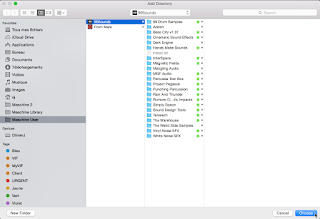




Many thanks from NYC! By the way Why choose 99Sounds? Are you affiliated with them?
ReplyDeleteHy Alberto, I'm not affiliated to 99Sounds.
ReplyDeleteI just convert for me and I want to share for other people...
If you have another free sounds banks to convert to maschine share me these...